“The future of AI development starts here”
“The programming language for all AI developers”
This is what they say about Chris Lattner’s newest project. The father of the compiler LLVM and the programming language Swift, has a new Project in his oven. It is called Mojo, basically a superset of Python, and it promises to provide a wide range of possibilities to increase the performance of your AI or data science code. Can they keep their promise? The answer is: I don’t know. I’m not a data scientist, but probably you are, so I will show you how to deploy a Mojo development environment in a few minutes by using Pergola, and you can find it out by yourself.
Setup
To create a new project, we can just use the template repository provided by Pergola:
git@github.com:datasophie/pergolize-mojo.gitIf you want your own, modified installation, you can simply clone the repository and proceed with the Pergola setup.
Commit your changes & create the project
pergola create project mojo-notebook --git-url git@github.com:datasophie/pergolize-mojo.gitMake sure to use your own git repository when creating the project.
Now you are done with the “hard” part.
Push the build
Just push the build via CLI or in the UI, that shouldn’t take too long,
pergola push build -p mojo-notebookCreate a stage
create a stage while Pergola does all the work in the background,
pergola create stage dev -p mojo-notebook --type dev Push the release
and when ready, push the build to your stage. That’s it.
pergola push release -p mojo-notebook -s dev -b main_b1Check the status
You should now be able to see your deployed component:
pergola list component -p mojo-notebook -s devAnd if everything goes right and your ingress is ready, you’re good to go!
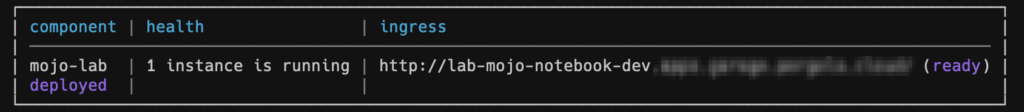
Now you have your own mojo notebook and can do whatever data scientists do!
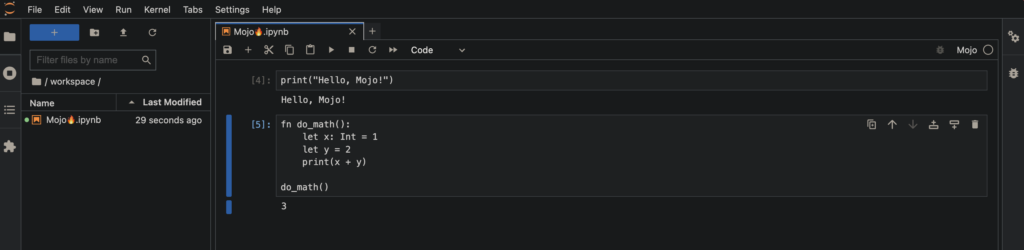
Please keep in mind that using an ingress exposes the notebook to the network Pergola operates in, so anyone with access to that network can also access your notebook. This is not meant to be used in production or for the work with confidential data.
Make sure to not make the repository publicly available with any plain API key in the VCS.
